Post Summary: Road Trip Planner tools and apps to make your trip a breeze!
Where to next, driver?!
Whether you’re going on spring break with your friends, that long-anticipated family road trip, or that bucket list drive down the Pacific Coast Highway, any successful road trip requires proper planning and execution.
Before we had all these road trip planner tools, Berty and I would frantically piece together routes and spend way more time than necessary researching information instead of enjoying our time on the road.
Since then we’ve mastered our tools, and we’re writing this post to save you the road trip planner learning curve.
We’re spilling all the details on our favorite road trip planner tools and apps so that you can spend more time having fun and less time stressing about it!
Psst..want some tips on taking great travel photos on your phone? Read our favorite photo editing apps for smartphones here!

15+ Insanely Useful Road Trip Planner Tools And Apps (Best Route Planners + Interactive Maps)
1. Instagram
Okay, yes, we get it. Technically Instagram isn’t a road trip planner, but it sure helps get us inspired to plan our road trips!
Of all the online trip planners our there, Instagram is actually a really great base to finding amazing locations to see along our road trip routes.
Sometimes all it takes is that ONE photo to spark your desire to see a destination, and we think that’s an amazing thing!
We especially like to use the Save Feature and categorize photos into different folders that we can look back to later.
Some of our current folders are “Washington Hikes“, “Oregon Photo Locations“, “Southwest Road Trip Inspo”, and more!
Join us and over 23,000 adventurous travelers as we connect and share more inspiration on Instagram!
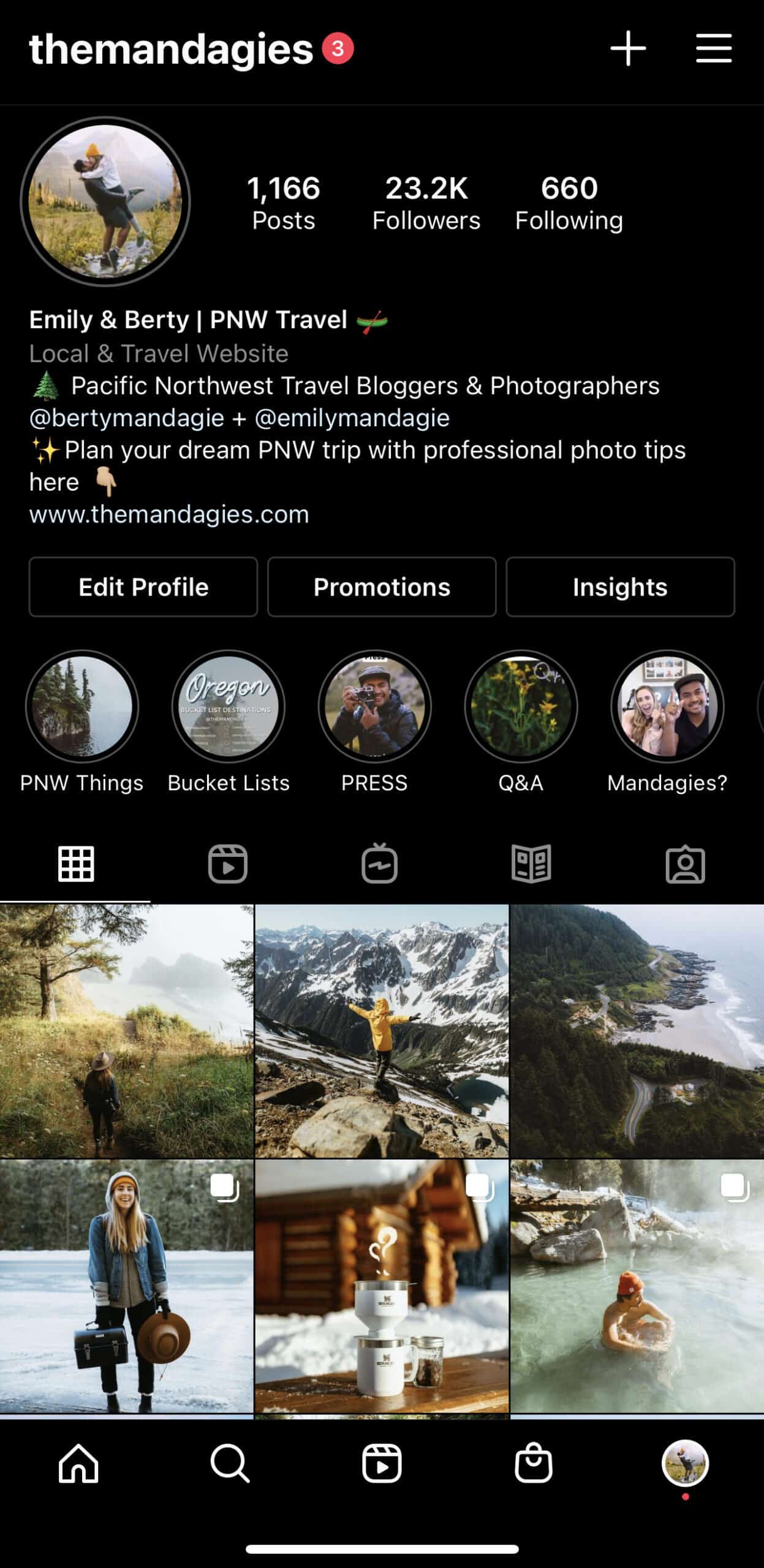
2. The Dyrt
The Dyrt is the #1 rated app for camping, and quickly becoming a new star in the road trip world too! Their road trip planner tool is desktop AND mobile-friendly to help you create the perfect adventure on the go, with the largest reviewed collection of campgrounds in the US. (This includes everything from FREE campsites to RV resorts!)
Berty and I have been using this road trip planner tool religiously this season, from our Pacific Coast road trip, a scenic loop around the Olympic Peninsula, and a recent trip to see all the National Parks in Utah.
We love the fact that we can find campsites on the go, especially with their downloadable map feature that can be used offline! Pro members get access to features like offline browsing, national forest and BLM maps, and road trip planning apps to find campsites along your route!
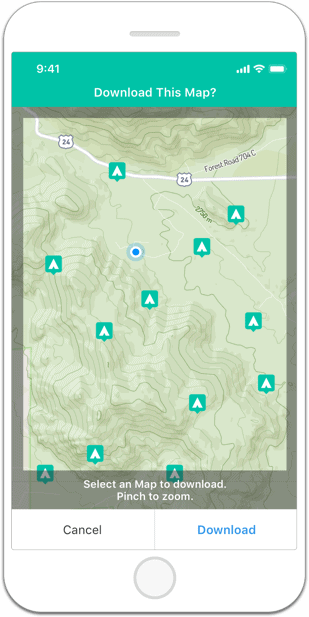
3. Outdoorsy
Do you want to hit the open road for an epic adventure…but just need the vehicle part?
Outdoorsy is a company that is kind of like an RV road trip planner. You type in where you want to pick it up, your trip dates, and the site will provide you with tons of options of RVs, Vans, and campers to rent!
This site isn’t just for people searching to rent a camper. Do you have your own RV just sitting in the lawn? It can make you some money when you’re not using it! Listing your RV on Outdoorsy is quick, easy, and safe!
Don’t let a lack of a proper car prevent you from planning the best road trip. Give Outdoorsy a try! We went through them to rent our Sprinter van on our latest trip to Sedona and it was so much fun!
Read More: The Complete Guide To Backcountry Camping For FREE

4. Google Maps Is Probably The Best Road Trip Planner Tool Out There!
Yes, road trip navigation is essential. But here are a few extra tricks we like to use with Google Maps…
Google Road Trip Hack #1 (Offline Maps In A Pinch)
Start your navigation/directions and keep the app running even when you are stopped.
This way, if your phone gets out of cell-service range, the GPS tracker will still run. This ensures that you can get where you’re going even in the middle of nowhere. Just make sure you keep that phone charged!
Google Road Trip Hack #2 (Download Offline Maps Ahead Of Time)
Do you know you’ll be out of service when planning your next road trip? Download offline maps to stay in touch!
Here’s How To Download a Google Offline Map:
- Open the Google Maps app on your phone
- Click the menu and find the “Offline Maps” icon (it’s a cloud with . a line through it)
- Click Custom Map
- Zoom in or move around the map to your desired area. Click download.
Now you’ve got a complete offline map! Use it whenever you don’t have cell service and know exactly where you are on those forest roads.
Once we get plan a road trip route, this is probably one of the first things we do. It’s important to have navigation at all time!
Offline Maps and free camping go hand in hand. Click here to read our guide to finding free camping spots all over the US!
Google Road Trip Hack #3 (Use The Save Feature For Your Road Trip Bucket List)
Every time you get a suggestion about a place, star it on your map!
Berty and I get a lot of suggestions when visiting new places and we constantly pulled out our notepad to write locations down.
Now with Google Maps, we can quickly mark a location for a visual reminder! To do this, you look up the location’s name or address and add it to your “saved” folder so it appears as a star on your regular Google Map.
If you want to get even more detailed, you can mark them separately to categorize them into “favorites”, “want to go”, and “already gone” places for a nice clean visual.
Here’s a picture of our google maps LITTERED with beautiful places to check out!
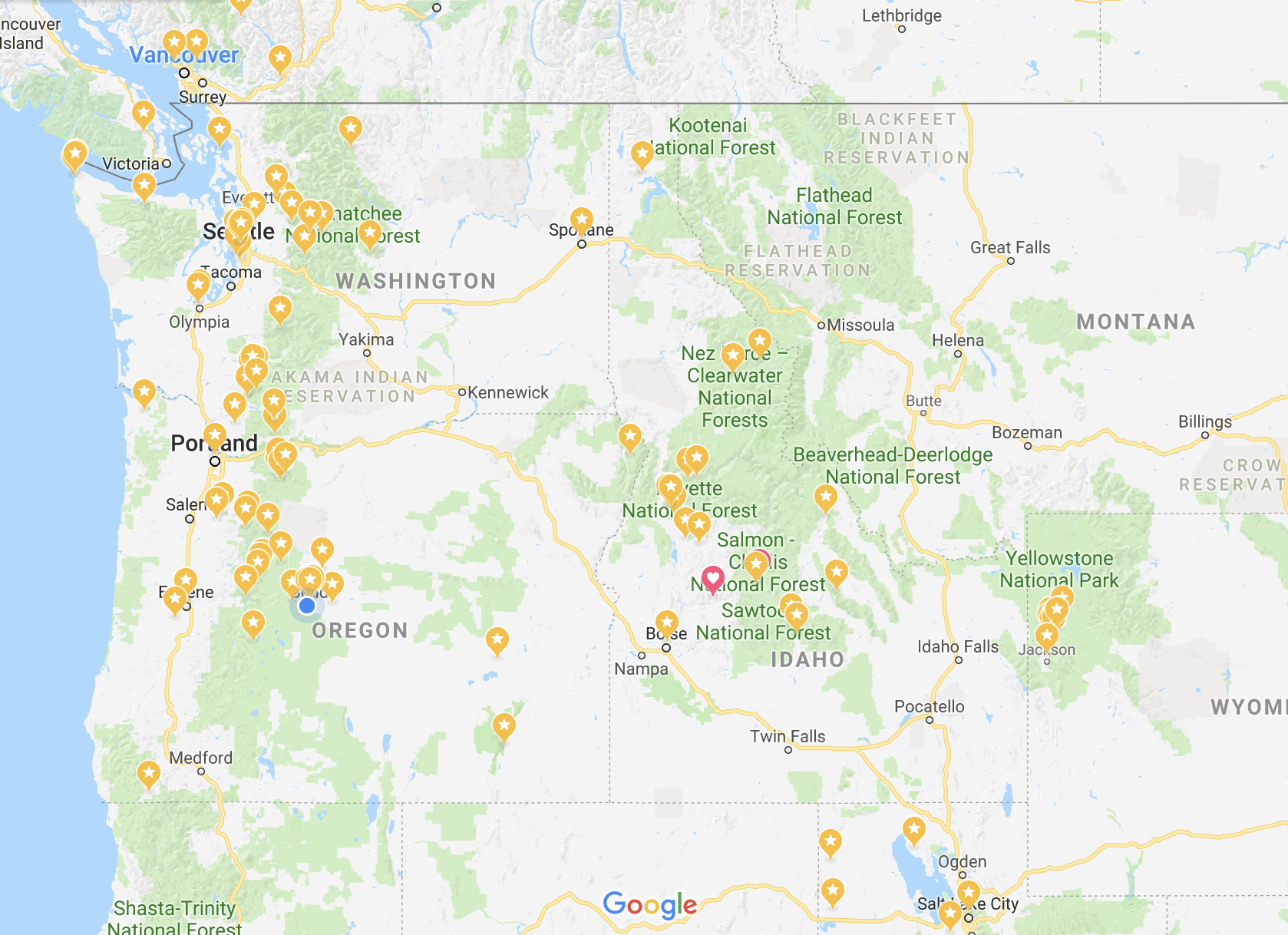
5. TRAVEL BLOGS Are The Best For Road Trip Tips
Travel blogs are a great resource for detailed information and personal stories about road trip ideas all over the world. When researching places to see on a road trip, we read tons of articles and blogs to get many perspectives and opinions.
While there are obvious benefits to actual travel guides, we like the personal touch of a blog the best. This way, we hear stories from a unique perspective and first-hand advice from people who have experienced a road trip route.
Here are some of our favorite blogs for consistent and quality travel information and inspiration for road trip inspiration.
- ReneeRoaming.com for beautiful photography and inspirational locations – especially for road trips to US National Parks!
- LocalAdventurer.com for detailed road trip travel information and practical tips.
- AdventureofAplusK.com for fun stories about van life, including their fun Youtube channel about their adventures on the road!
What are your favorite travel blogs? If you’d like to receive epic travel inspiration from our own blog, sign up here so we can send new posts directly to your inbox!
6. Pinterest Is Essential For Road Trip Inspiration!
Most of our road trip location research happens on Pinterest. Heck, we even have our own boards with tons of road trip resources!
We love coming to Pinterest to help us plan our road trips, especially for route plans and stops along the way.
We love Pinterest because it gives you the ability to save pins to read later and collect inspiration as you plan the ideal road trip route.
You can even categorize your saved pins into separate boards to keep track of things like routes, road trip packing lists, and location inspiration.
Click here to visit (and follow!) our Pinterest profile for more road trip planner information!

7. Trello Is The Perfect Tool For Pre-Planning And Keeping Checklists
This program is pretty much a virtual checklist for all those list lovers out there!
You can create checklists, upload files/pictures, and leave notes to yourself, among many other features.
Looking for a road trip packing list? Click here to see our road trip essentials, OR you can make your very own checklist in Trello!
In checklists, you can visually see the progress you have made on different lists which is helpful for a visual learner like me (Emily).
This road trip planner tool is desktop AND mobile friendly, so you can take it on the road!
We actually use this app to organize our blog business, but it can be used for any personal projects as well. Home improvement, school work, as a road trip planner, you name it!
Read More: 8 Steps To Planning A Flawless Weekend Trip
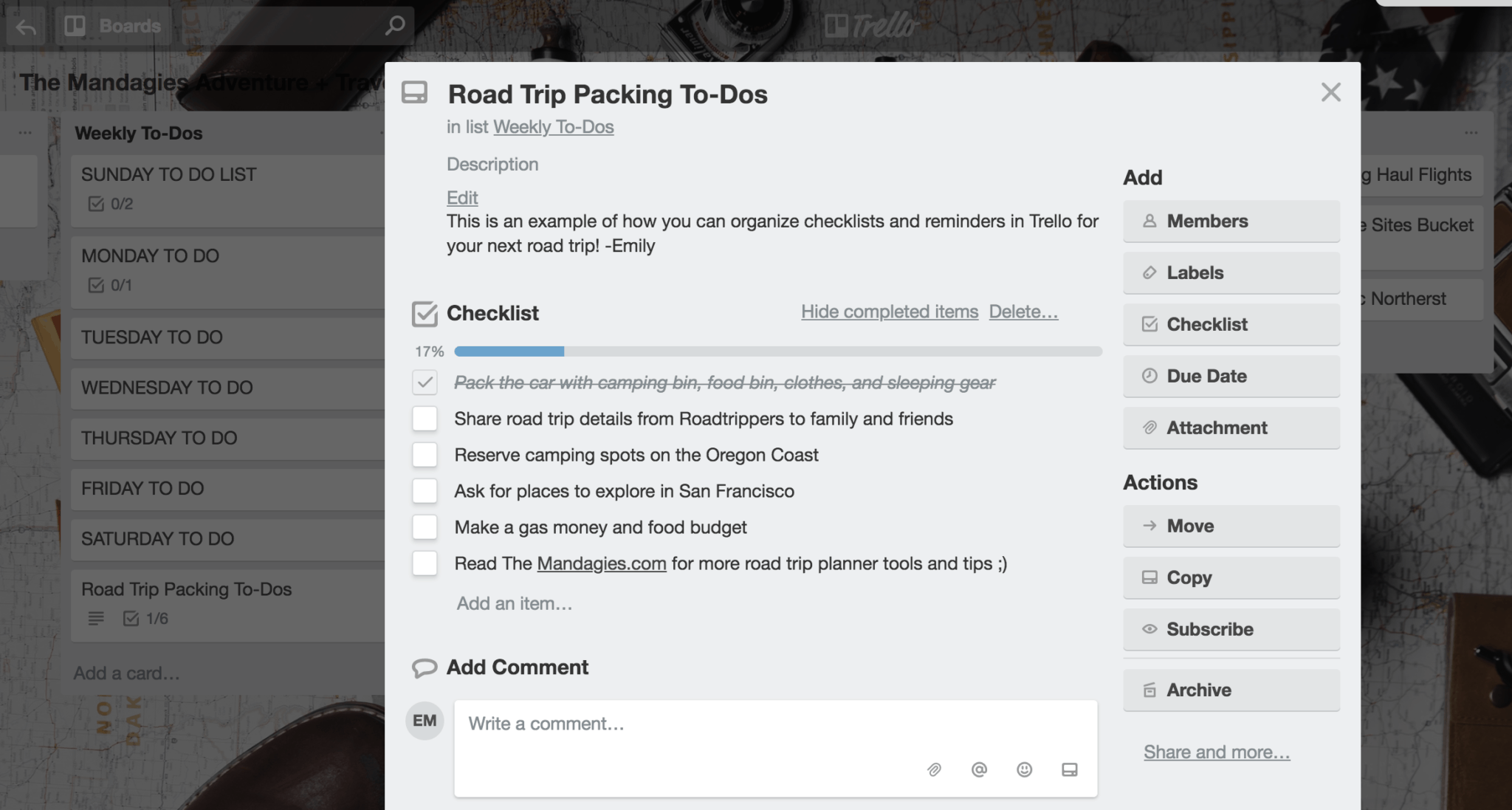
8. Allstays Is A Great Free Apps For Finding Some Resting Spots Along The Way
If you are on a tight road trip budget, this is the website for you.
Allstays is a site that was originally created for truck drivers and RV campers, but it’s quickly growing in popularity among the nomadic van life community.
The site provides extremely useful information about where to sleep for the night, all the way from paid motel rooms to free wilderness sites in the forest.
You can easily search by state, and filter any kind of camping location you prefer. In the more popular areas like Utah, people frequently leave helpful reviews and pictures so you can get an idea of what to expect.
You can also narrow your search even more to locations with things like showers, laundry, hookups, and even internet!
Click here to discover your next epic camping spot!
Planning a West Coast Road Trip: Read Our Tips For Sleeping In A Car / Car Camping
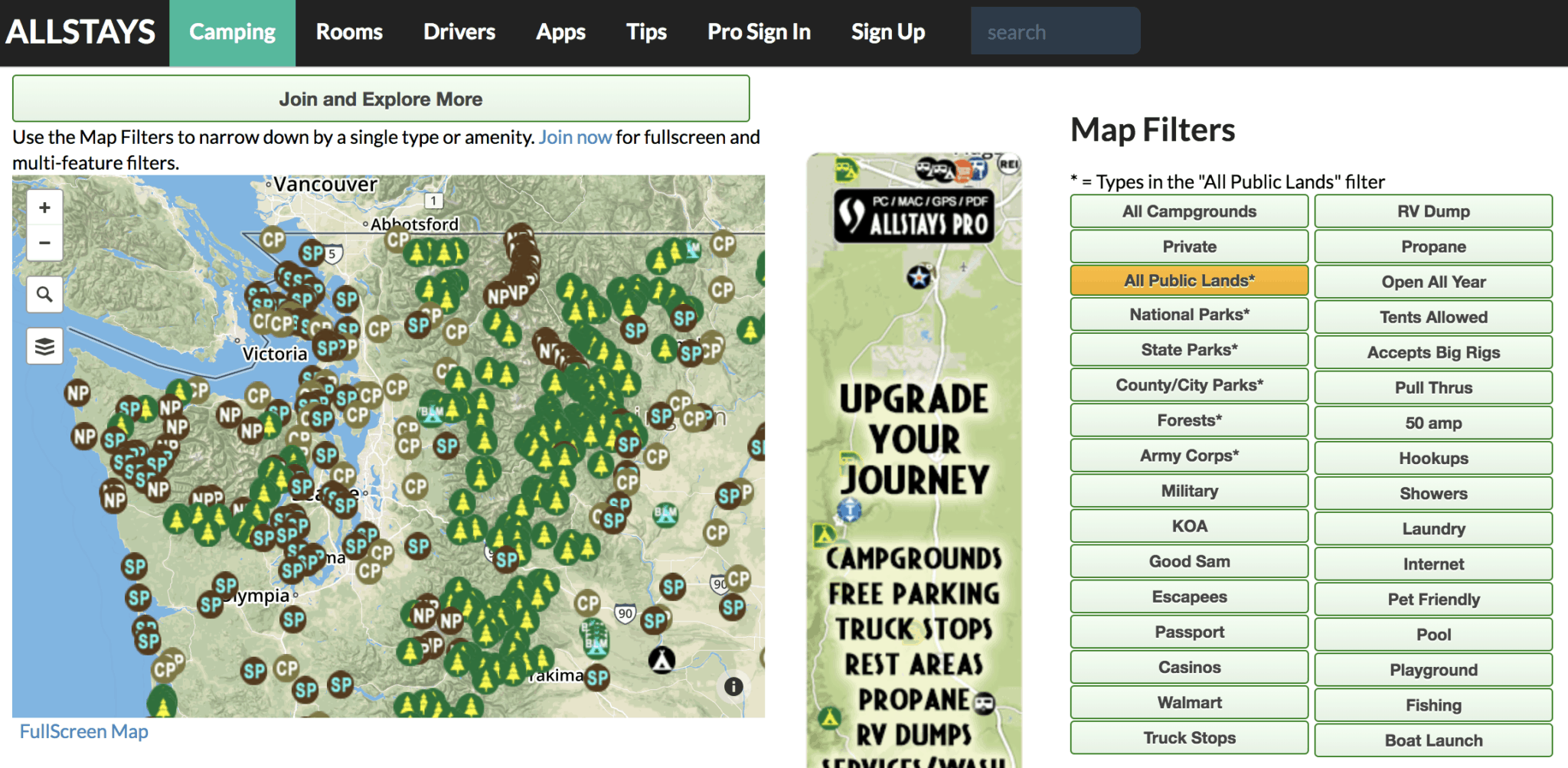
9. Facebook
Simply asking people for road trip advice on our Facebook page has been a huge help to us!
If we are looking for places to go or things to see on a certain road trip route, we like to turn to Facebook for suggestions from our followers and audience.
People love an excuse to bring up their own vacation experiences (us included!!) and who better to trust than your family and friends?
You’ll be surprised at how helpful and considerate people can be. You might even be able to re-connect with a friend or two along the way!
Read More: 101 Fun and Random Road Trip Questions To Ask Your Friends

10. Gasbuddy
Tight on your road trip budget but still want to take that epic adventure this Spring Break? Don’t fret – we know the solution!
Gas Buddy is a desktop and mobile road trip app that helps you find the cheapest gas prices along your route so you save the maximum amount of money.
Type in your starting point and destination, and it will calculate the fastest/quickest route and search for the money-saving stops throughout.
Gas Buddy has a trip cost calculator, a directory of local gas prices – even down to the specific gas stop along your route to save you the most money!
You can even add the make, model and year of your car to get a crazy accurate estimate of how much you should be budgeting for gas.
Looking for road trip inspiration? Here are 19 West Coast Road Trips To Take This Season!
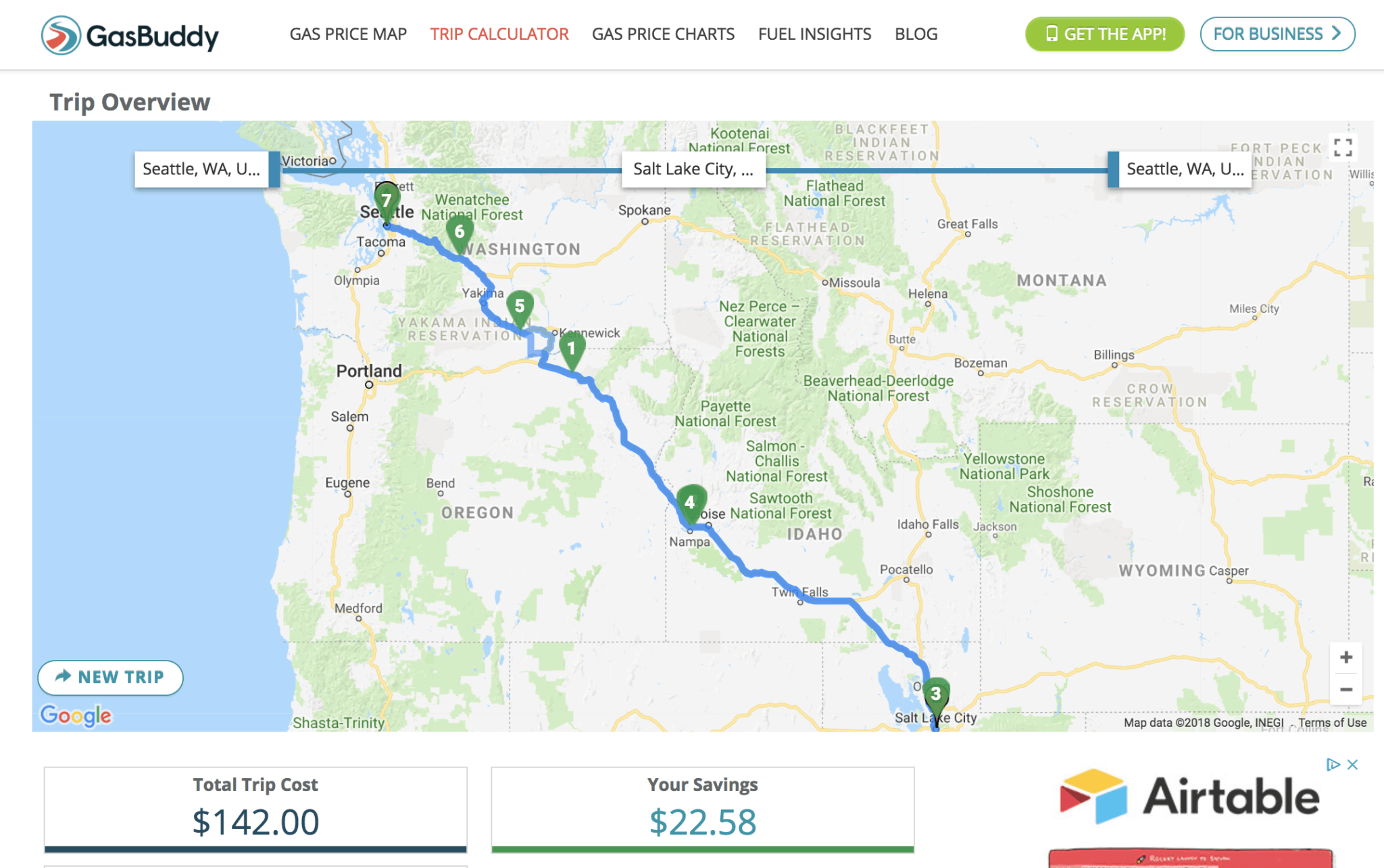
11. Mint – A Road Trip Budgeting Tool (Among Regular Budgeting Too!)
Speaking of budgeting, if you are detail-oriented like me (Emily), Mint is going to change your life on those long road trip routes with complicated expenses.
While the picture below isn’t the exact interface (you can understand why I wouldn’t want to take a screenshot of our personal information…) it’s actually updated and has more features to play with.
You can add everything from your bank accounts, credit cards, and even your car or house.
It also has a goal setting feature, which helps you stay on track for saving for your next road trip adventure!
The combination of their visually appealing tools, easy to read information, and responsiveness to multiple devices means that this road trip planner tool can actually make budgeting fun!
Don’t think you need a road trip budget?
Here are some examples of some expenses you WILL get charged! Consider this a list of reasons why you should keep track of your expenses on the road!
- Gas for your car
- Maintenance (oil changes, new tires, dead batteries, emergencies)
- Food (you will need to eat every day! Here’s our easy camping meals list if you’re looking to save some money!)
- Shelter. This can look like camping, Airbnbs, hotels, or finding free camping on the road.
- Entry fees and permits to federal/state/national park land.
- You’ve still got to pay your bills at home! (Phone, Rent, Utilities, Internet, Phone, etc)
Read More: How To Save Money While Traveling
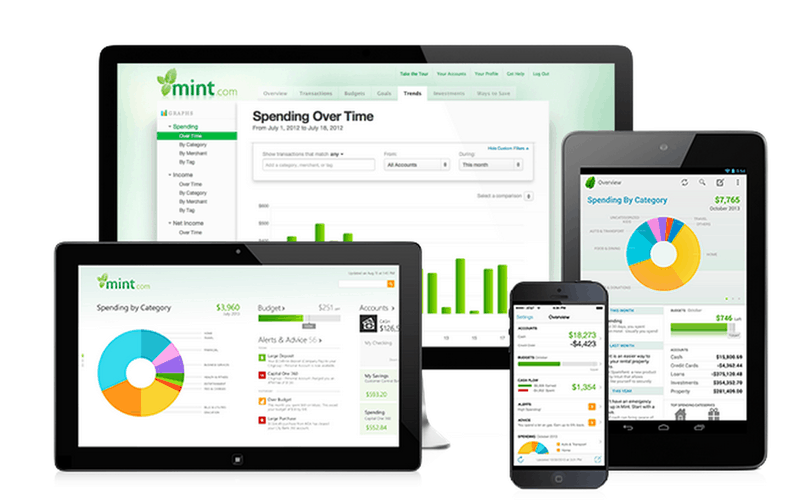
12. We Made a Guide To Finding Free Camping On The Road!
Did you just read the Mint road trip tip and get overwhelmed by the amount of money road trips costs?
Don’t fret! One of the biggest expenses on a road trip is the accommodations. If you’re like us, all we really need is a safe place to lay our head at night.
No frills, no fancy in-room bars, a sleeping bag will do just fine thank you! Plus, it’s more fun to sleep under the stars!
If you’re ready to find free camping spots and sleep in your car, we’ve written a TON of resources to help you do just that!
Click on any blog post to read more about planning a road trip with free accommodations!
- How To Find Free Camping Spots In The USA
- 30+ Things You Need On Your Road Trip Packing List
- Car Camping 101: The Complete Guide To Sleeping In Your Car
- 20 Easy Car Camping Hacks For A Safe and Comfortable Sleep
- 10+ Easy Camping Meals To Make (Simple, Fast Recipes)

13. iOverlander
Like Allstays above, this is another road trip tool that helps you find free campsites, especially around National Forests, parks, and other popular wilderness areas!
We loved it because it works offline (for us at least!), and it helped us find many spots to camp for free right outside of Sedona, Arizona on our latest southwest road trip.
Many of the places listed are vouched for by other experienced campers, so you can see when someone posted about the spot and its current condition. It also lists helpful information like GPS coordinates, description of amenities, and whether it’s still open.
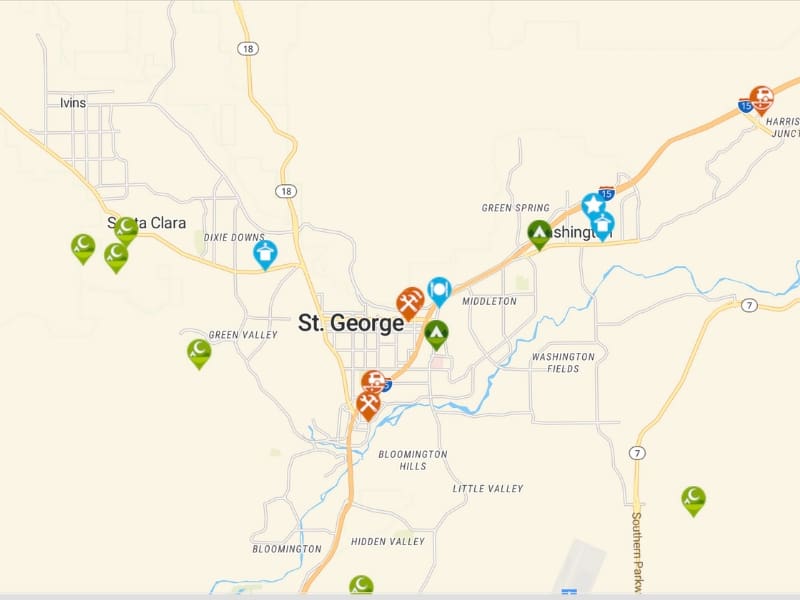
14. Spotify
We can’t finish this list without some good ‘ole tunes!
Absolutely no good road trip is complete without great music. Make sure to add in some of your favorite podcasts too for a good mix of tunes and stories.
To give yourself a good mixture of tunes, try and create a few playlists with different genres so that you can match your music with your mood.
Even better, encourage all your road trip mates to make some so everyone has a chance to listen to music they love!
Here’s a playlist we’ve created especially for this road trip planner post. (We hope you like lo-fi surf rock!)
Note* It’s absolutely essential that you download your road trip playlist ahead of time on wifi! You don’t want to music to cut out just as you are driving 5 hours on that long open road.
Read More: 101 Fun And Random Road Trip Questions To Ask Your Friends
15. Audiobooks and Podcasts
While most people wouldn’t exactly put road trip podcasts down as a road trip tool, we think it’s actually one of the most important steps of planning a road trip!
You’ll be passing the majority of time in the car, so once you’ve already gone through all of our funny 101 road trip questions, you’ll need some other form of audio entertainment.
Here are some of our current favorite podcasts for a roadtrip, tunes, and audiobooks for road trips.
- My Favorite Murder Podcast
- Crime Junkie
- No Small Thing (Deep diving into topics)
- Sleeping At Last Podcast
- Reply All (Stories About The Internet)
16. Make An Road Trip Emergency Tool Kit
Are you planning a road trip in the winter? First of all, you brave soul, you.
Secondly, you probably already know that creating a road trip tool kit is absolutely essential for those cold months!
Click here for our entire Car Emergency Kit Checklist, and read below for the absolute must-haves in any car trunk!
- First Aid Kit
- Flashlight
- Extra Blankets
- Jumper Cables
Taking a USA winter road trip? Read our winter car emergency kit to be prepared for more snowy adventures!

17. Photo Pills (For Sunrise/Sunset + Starshooting)
Ever wonder where the sun will be in the sky during any given time of day? What about if you’re planning your road trip to shoot the Milky Way at night?
PhotoPills is a one-time paid app ($10 and totally worth it!) that provides you with loads of information, including trip planning, augmented reality, and time-lapse information tables.
There’s so much we haven’t utilized in this app, and if you’re serious about photography on your road trip you should go and download this now!
Read More: The Complete List Of Photo Editing Apps For Busy Travelers
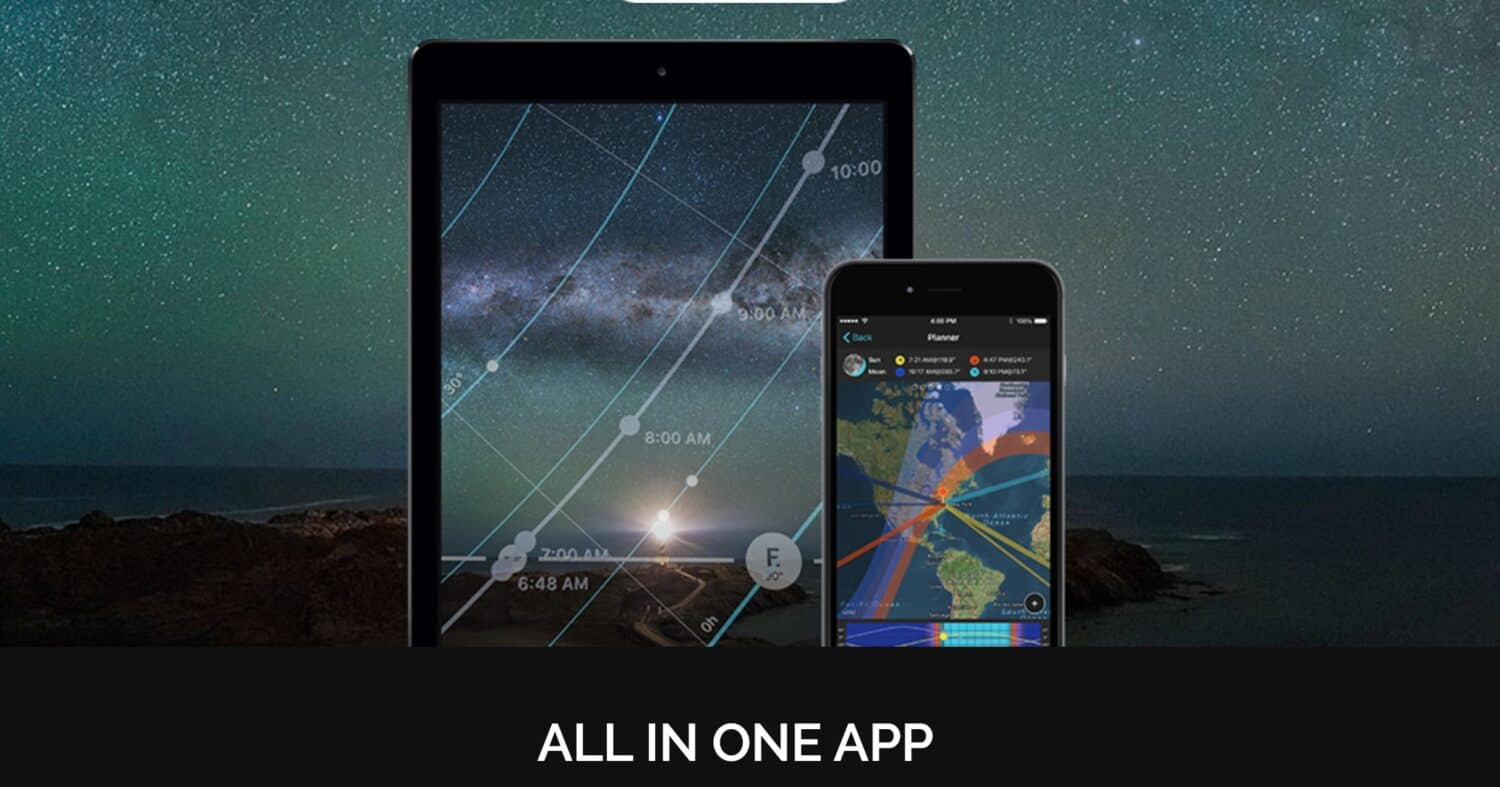
What are some other road trip planner tools that you like to use? Tell us in the comments below!
READ MORE ROAD TRIP PLANNER POSTS
Car Camping 101: The Complete Guide To Sleeping In Your Car
101 Fun And Random Road Trip Questions To Ask Your Friends
9 Lessons We Learned Living In A Van For 9 Days
20 Car Camping Hacks For Your Best Trip Yet
30 Necessary Road Trip Essentials You Need To Be Packing
The Ultimate Pacific Coast Road Trip Route




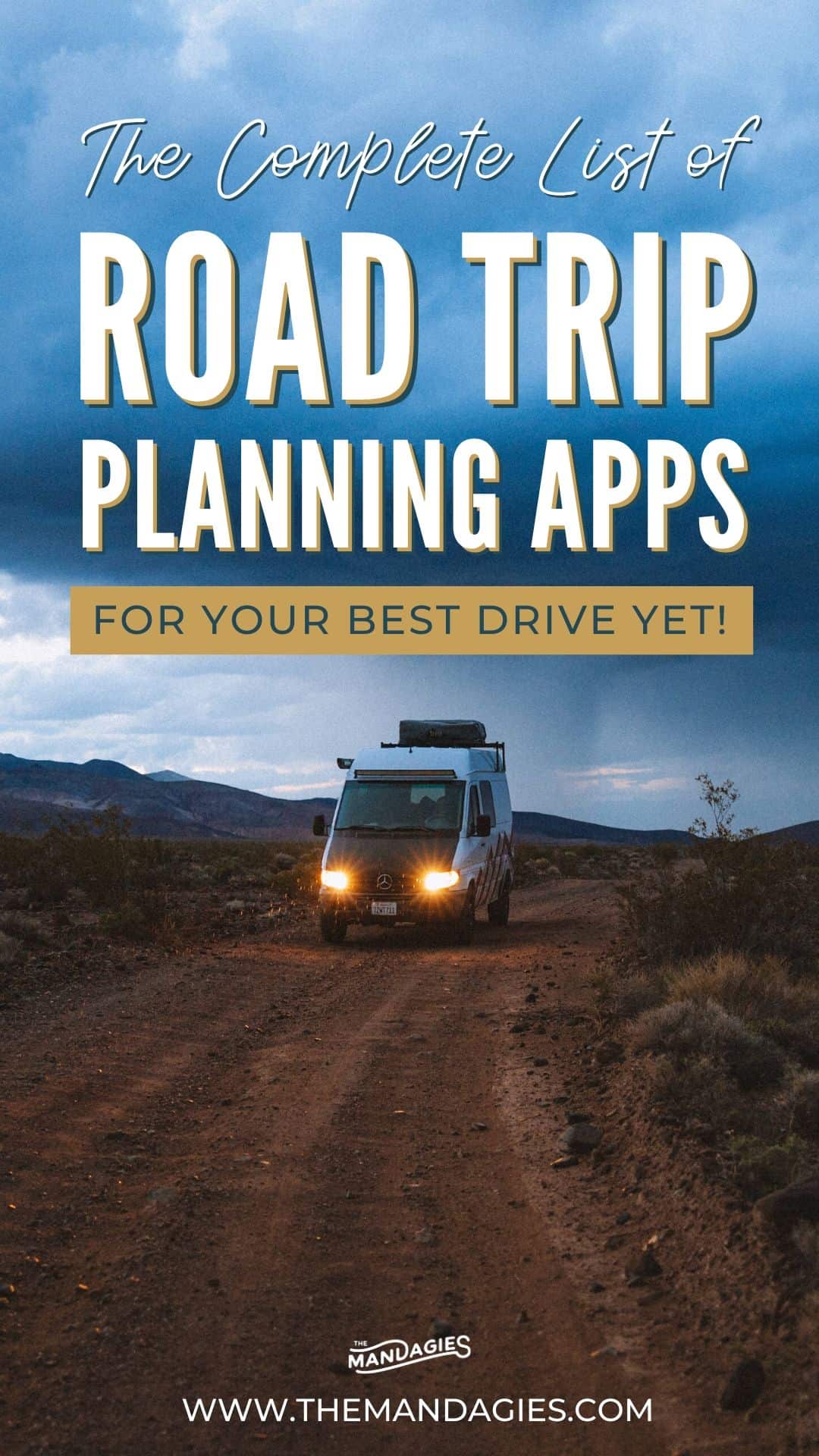


Is there a tutorial somewhere (YouTube) where you can see how to use Roadtripper? I downloaded it two roadtrips ago and there is no FAQ or anything within the app or the website to help. For me it just hasn’t been intuitive… how to insert stops in an already mapped out route etc…. If there is an online tutorial that you know of and can point me in the right direction I would greatly appreciate it.
Hi Charlene! Yes! There are youtube tuturials to show you how to use Roadtrippers. In fact, they even have their own channel on Youtube! Here’s a link to their video on How to Plan A Trip: https://www.youtube.com/watch?v=x9si-fZzDvI