Post Summary: photo editing apps for travelers + tips to edit quickly on the go!
Let’s face it, there’s a high chance you’ve taken pictures on your latest vacation.
And we totally get it – those sandy beaches, tall mountains, or bustling cities are too good not to share. Berty and I have even made a full-time job out of sharing beautiful travel photos!
Normally for us, editing photos require a computer, multiple hard drives, essential photography accessories, and fast wifi. However, we’ve done our fair share of testing mobile editing apps so that we can be more efficient on the road.
Berty and I have experimented with so many and we’ve FINALLY found our favorites!
If you’ve stumbled upon this post for easy travel photography solutions, you’re in the right place.
In this post, we’re sharing the 12 best photo editing apps for travel photography, and additional tips on how you can stay organized and share on the go.
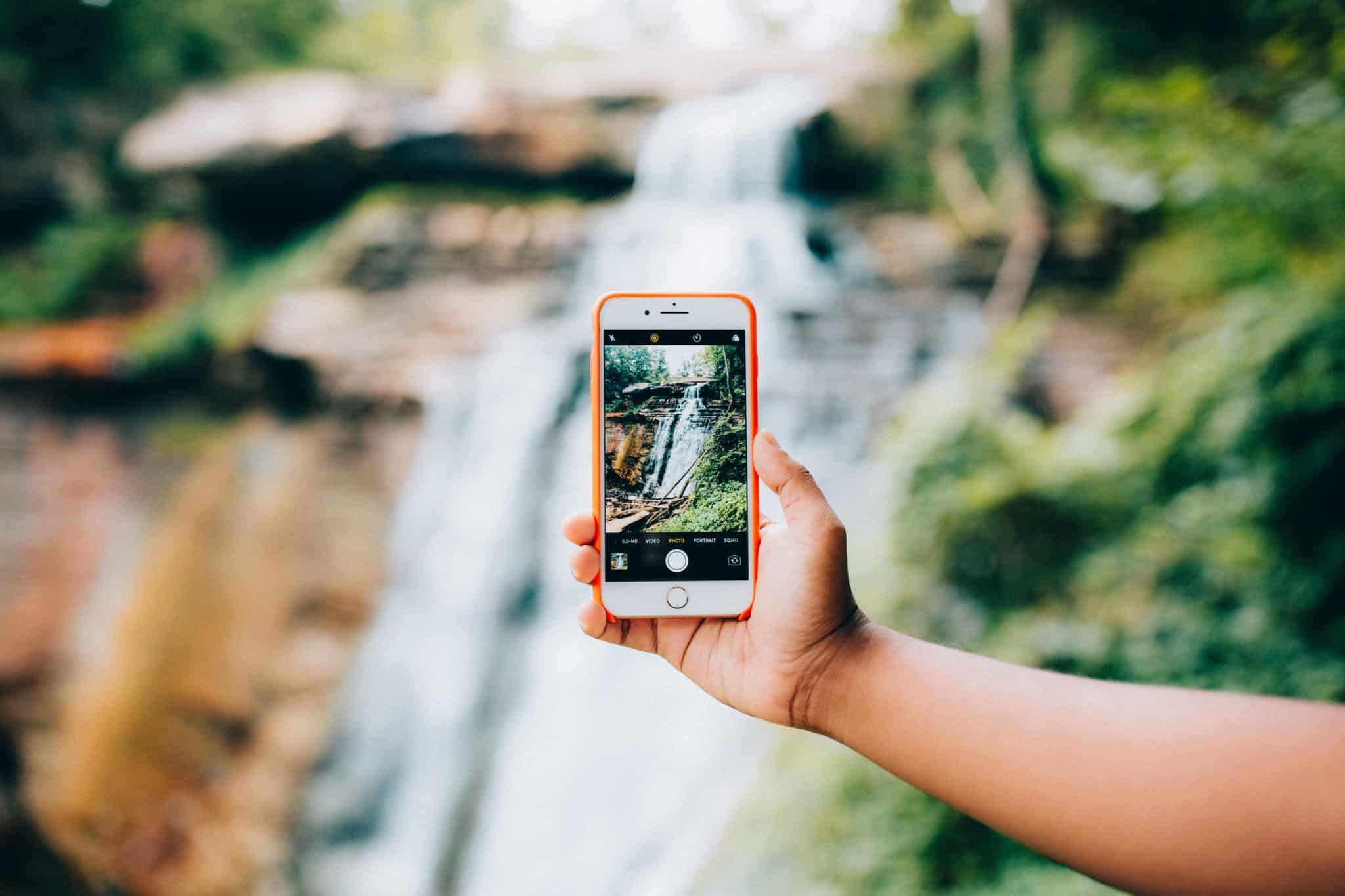
12 Incredible Photo Editing Apps For Busy Travel Photographers
This is our master list of the top photo editing apps, scheduling, and sharing tools for travel photographers.
This post covers everything from editing photos on your mobile phone to sharing them on social media, and finally, scheduling them out for those times that wifi is unreliable.
As new photography apps come, we will try to update this post with the latest and greatest!
To the best of our knowledge, all these apps listed below are available on both iOS and Android smartphones. We’ll make sure to note if that’s not the case!

1. Instasize
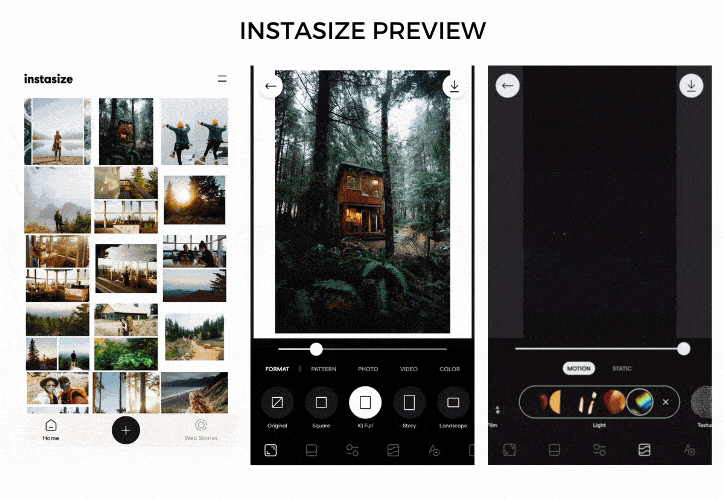
(Download Instasize Here.)
Price: Free Trial // $4.99 monthly for Premium (to unlock all the tools)
Instasize is an all-in-one photo and video editing app for creative photographers. Basic stories are out – take your creativity to the next level and make one-of-a-kind stories and static images to showcase your unique style!
With over 130 filters for photo and video, it’s one of the most comprehensive photo editing apps on the market. Resize your images, add borders (they are the OG for the Instagram white border trend!), make custom layouts, and even retouch your photos in one powerful tool.
We feel like they are constantly coming out with new features! Our next goal is to use their video editing tools to make engaging Reels for upcoming Instagram stories.
If you’re looking for one app to use for both image editing AND short form video, Instasize is definitely for you.
- Pros: Really intuitive design, easy to use. A huge platform of features, for both photo and video editing.
- Cons: Limited use in the free version. You need to get Premium to make the most of this tool!
2. Adobe Lightroom CC (Best app for professional photographers)
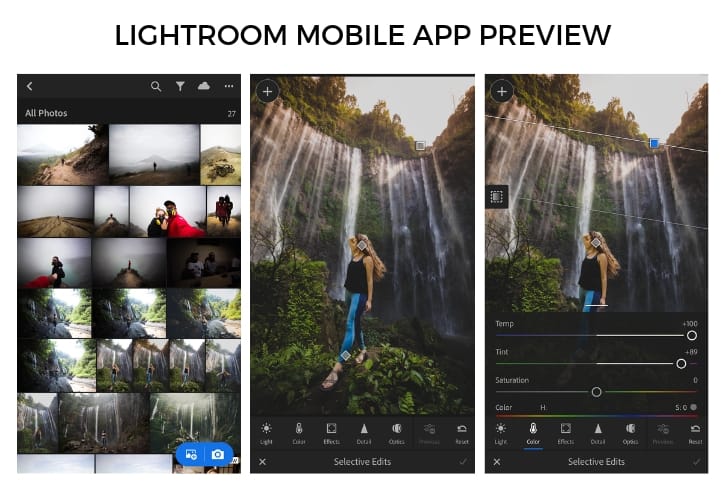
(Download Adobe Lightroom CC Mobile Here.)
Price: Free (To access Adobe Creative cloud storage, you pay a subscription)
Adobe Lightroom CC is one of the most powerful mobile editing tools out there for professional photographers.
With the ease of use from desktop to mobile versions, you can download your own presets on both devices and get the same editing results wherever you go.
Along with custom preset creation, Adobe Lightroom CC has several advanced photo editing tools like tweaking tone curves, gradient, and effects to make a photo exactly how you want.
Become an experienced photo editor right from your phone!
Note: We don’t generally use Adobe Photoshop in our current work, but there are mobile versions available. Click this link to see the whole Adobe Photoshop series.
- Pros: Professional photography editing capabilities, easily transfer work from desktop to mobile (with subscription).
- Cons: Can be difficult to make precise changes on mobile, a steep learning curve if you are new to Adobe, subscription use only.
3. VSCO
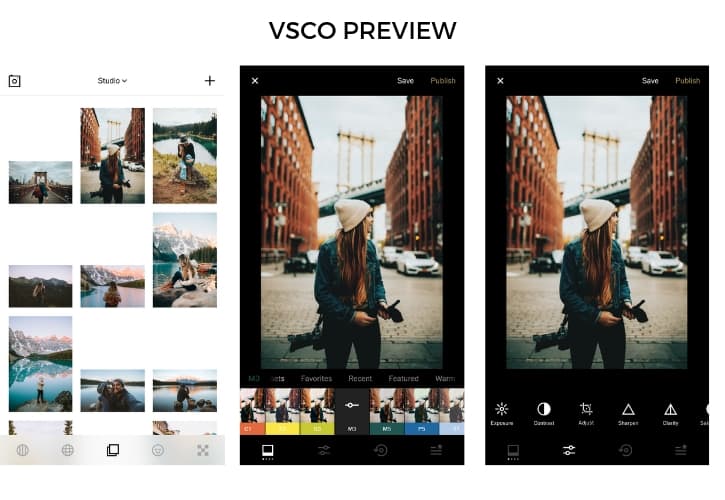
(Download VSCO Here.)
Price: FREE (with in-app purchases)
VSCO is loved by everyone from amateurs to photographers to designers!
VSCO’s incredibly on-trend filters and presets will have your photos insta-worthy in a matter of seconds. This photo editing app also has the option to purchase limited edition filters, so you can use one for each of your travel destinations.
VSCO also has a highly involved community that supports artists and their work! You can submit your own creations to their journal and have your own curated feed as another social platform to share your photographs.
We find that this is a great app to discover new artists and photographers.
- Pros: User-friendly, simple interface, able to copy and paste presets for multiple images.
- Cons: Limited use until purchasing more filters.
4. Snapseed
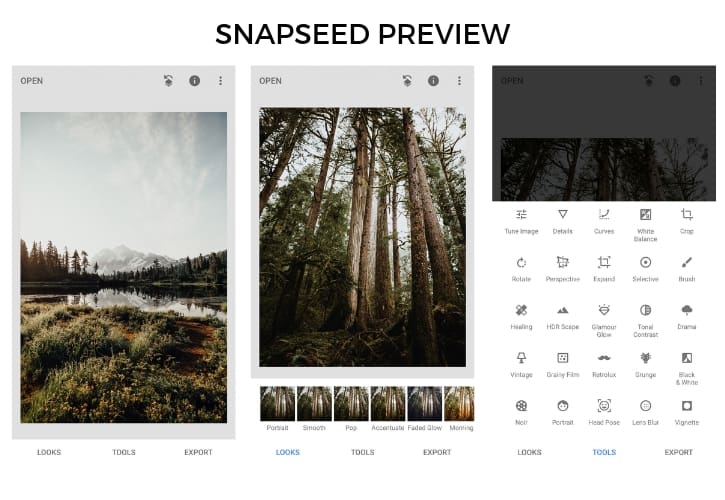
(Download Snapseed Here.) (Only available for iOS)
Price: FREE
One of the best free photo editing apps for its wide array of capabilities. It has sophisticated photo editing and social media sharing all in one app!
Snapseed (owned by Google) has an easy-to-use interface with quick and simple image adjustment tools like crop, saturation, and sharpness. You also have the ability to tweak more advanced details like colors, hiding blemishes, double exposure and more.
Snapseed provides everything from ready-made filters to tweaking every detail possible. So whether you’re a beginning photographer or a professional, try this free photo editing app!
- Pros: Huge array of photo editing features and filters. Ability to save your editing preferences (like presets) so your feed and aesthetic looks consistent. The app is completely free.
- Cons: So simple it’s confusing sometimes. It can a while to test all the features to see what exactly they do. You can only upload and edit one photo at a time.
5. TouchRetouch (Best Photo Correction App)

(Download TouchRetouch here.)
Price: $1.99 In Apple Store
Say you’ve taken a photo, loved it, but later realized there’s an irritating telephone wire across your serene mountainscape. Do you bag the whole picture? No!
TouchRetouch makes it easy to remove objects from a photo by using your finger to erase those blemishes out.
We use this tool for quick fixes and last minute observations in already-edited photos. We commonly use TouchRetouch to edit out logos, and things like garbage cans or signs.
The app makes it easy to erase and allows you to zoom in and use a “magnifying” tool for incredibly accurate precision.
You can also get creative with this app and come up with quirky and fun ideas like floating people or oceans in a jar!
- Pros: Tutorials provided in-app, intuitive user experiences, quick fixes for obvious photo eyesores.
- Cons: Takes some practice for precision, not free (but worth the price).
6. CannonConnect
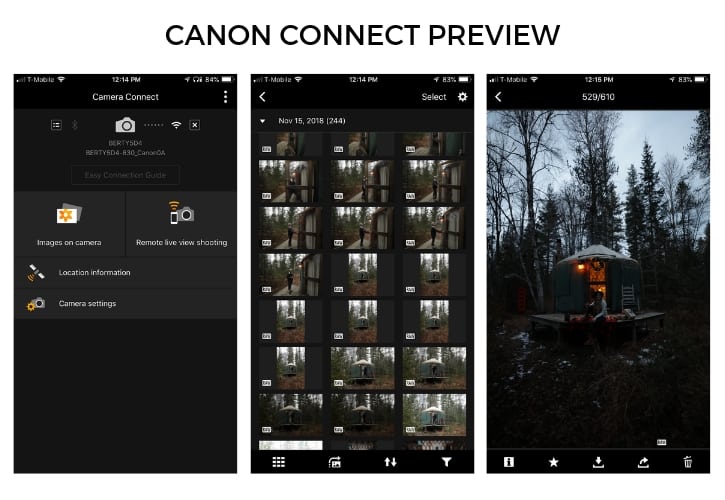
(Download CannonConnect Here.)
Price: FREE
If you own a Canon camera with wifi capabilities, which is basically everything newer than a Canon 5D Mark III (even the new entry-level Rebel T6 has it!), you have the ability to transfer raw photos directly from your camera’s memory card to the camera roll on your phone.
Berty and I use this app very heavily while traveling. We love to pull photos from the memory card to edit and share with our Instagram followers in as close to real-time as possible.
CannonConnect also acts as a live viewer if your camera is on a tripod. You can snap the shutter from your phone, or even use it to capture the perfect selfies!
- Pros: Immediate access to photos, the ability to transfer files without an intermediary device.
- Cons: Photos can quickly take up memory on phone because of huge raw file image sizes, only for Canon users.
The Best Photo Scheduling Apps
7. Later
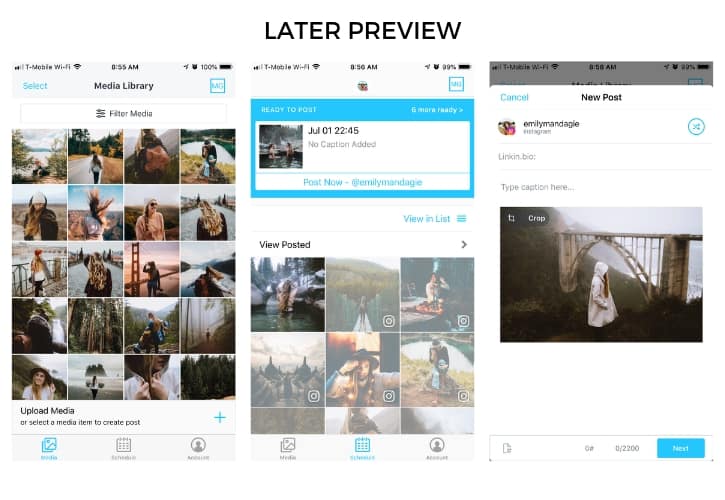
(Download Later here.)
Price: FREE for 30 day periods, monthly plan for extended use.
Later is not a photo editing tool, but rather a photo scheduling app. Once you’ve edited your photo to perfection, what’s the use if you don’t share it? 😉
This app allows you to manage your time for minimal planning and more time for other productive activities.
There are options to auto-post to Instagram, reminder notifications to post, and tools to draft up several pieces of Instagram content all in one app!
More Features: Later has a super helpful blog with productivity and marketing tips. They also have a desktop version that provides more features. On a computer, you can now easily reply to comments!
- Pros: convenient auto-posting feature, downloading unlimited quantities of photos, has a desktop version available.
- Cons: Difficult to see feed preview before it goes live,
8. Planoly
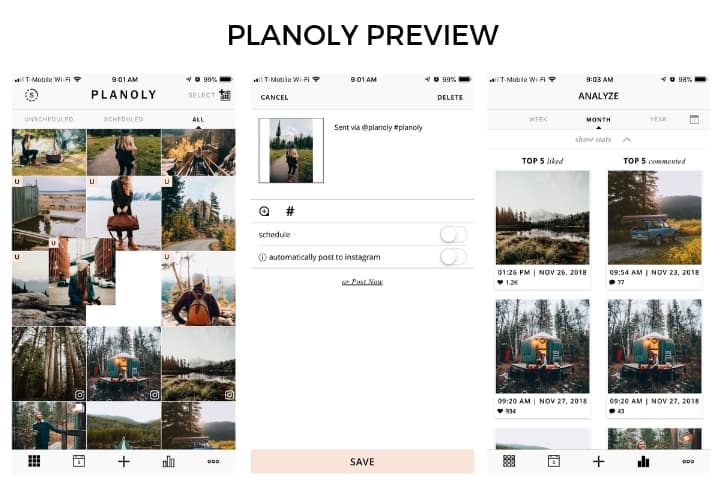
(Download Planoly here.)
Price: FREE for 30 uploads per month, monthly plans after that for extended use.
Why another scheduling tool?
For starters, the free plans for Later and Planoly only allow one account – after that, you’ll have to pay for it.
Therefore, we use one tool for each account @themandagies and @emilymandagie to save a few bucks and keep it free. Marketing hack!
We really like to use Planoly because we are able to see our Instagram feed before it goes live.
We can upload photos we want to publish, then drag and rearrange them in different combinations until we like the way they all look together.
If you’re into feed aesthetics and making things look cohesive, you’ll definitely benefit from this photo editing app.
- Pros: Easily arrange your Instagram feed before it goes live, auto-posting, in-app stats for top performing photos.
- Cons: No ability to tag photos before they go live, limited use of the app without paying for the subscription.
9. Buffer
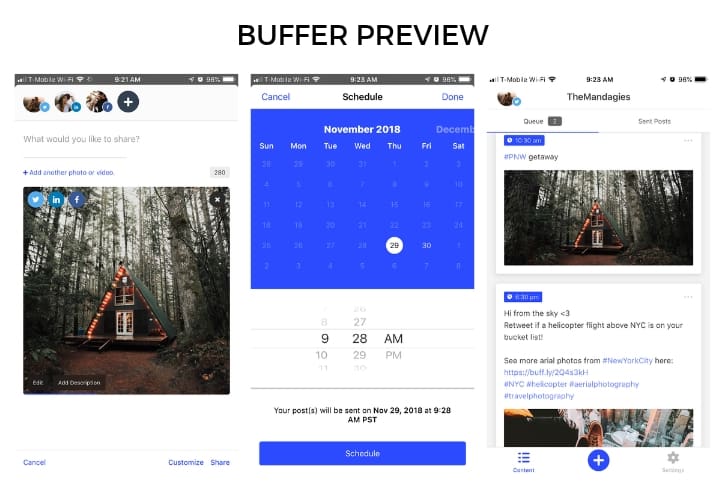
(Download Buffer App Here)
Price: FREE for the first 3 channels. (Subscription to add more)
Not all content does well across all social channels. This is why we like to use a split-scheduling tool called Buffer.
Buffer is a one-stop shop for photographers who want to share their images across multiple social channels without having to open 5+ apps on their phone.
For each channel, you can customize what content goes out and when. Example: We like to share a mini-photo album on Facebook, maybe two on Twitter with some hashtags, and one on Instagram.
With Buffer, you can easily personalize your captions and content for each social profile.
- Pros: One app does all the scheduling, easily view what goes live and when, customizable for each account.
- Cons: Limited to three channels unless upgrading to the paid version.
Best Photo Design Apps Smartphones
10. Canva (Best User-Friendly Graphic Designer App)
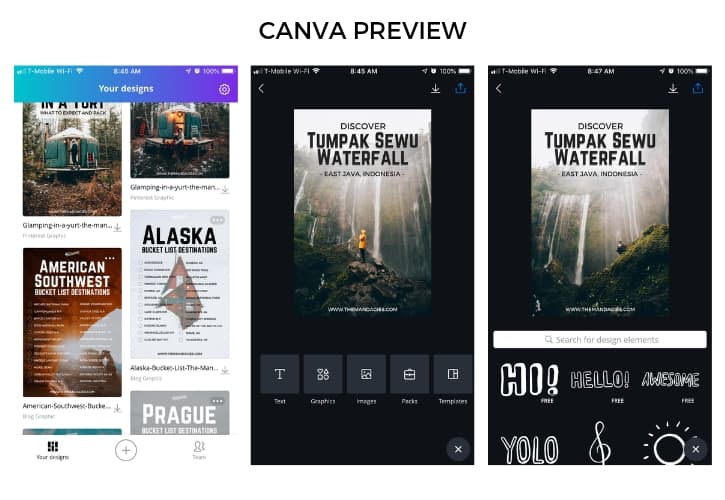
(Download Canva Here.)
Price: Free. (Option to subscribe monthly for more tools)
Canva is our #1 tool for creating images with a text overlay.
We especially use this for the pins we share on Pinterest. Canva just had a huge upgrade, so there are tons more free fonts, images, and graphics to use in your designs.
Note: There is a paid version, but I wouldn’t bother with it unless you will be constantly using it for graphic design. You essentially just pay for shortcuts, the ability to download fonts and resizing images quickly.
In our opinion, the subscription isn’t worth the simple tools it provides if you are just using the app occasionally.
- Pros: Ease of use between the mobile app and desktop, ability resize images for any social platform.
- Cons: Mobile version is a little more difficult to navigate, requires wifi.
11. Unfold (Best Instagram Story Sharing App)
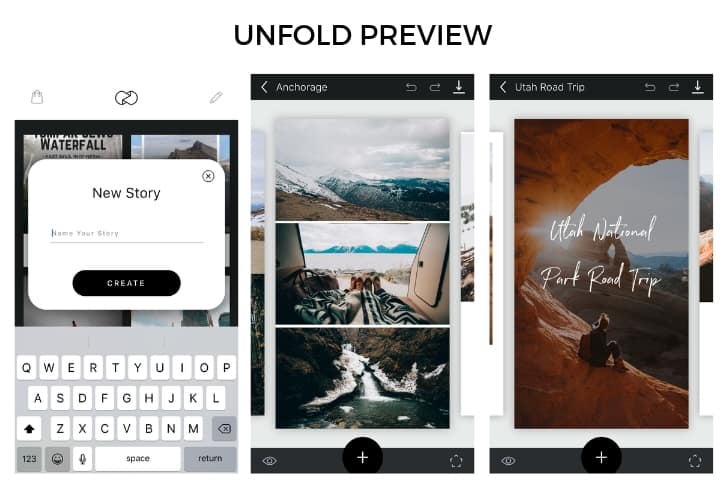
(Download Unfold Here.)
Price: FREE with in app features for purchase.
Unfold is a story creation & design tool, mostly used for Instagram stories but the app can also be used for Snapchat too.
Unfold has tons of creative effects to make your stories ultra-cool, engaging and stylish.
Some new filters and updates include polaroid frames, ripped paper layers, and computer crop frames. They occasionally have limited editing frames for unique story designs.
With this app, you can create one-of-a-kind social stories and share everything from video, collages, and professional photography galleries.
There are endless creative ways to use this app!
- Pros: Easy to use, extremely customizable, makes Instagram stories look professionally created.
- Cons: Basic templates until payment for more, clips shorter than 15 seconds repeat over.
12: *Bonus: Instagram (Best Social Media Photography App)
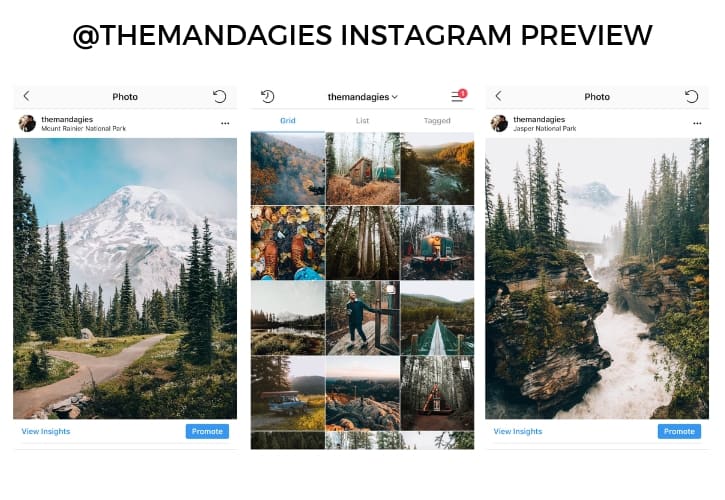
It’s no surprise that Instagram is the largest photo sharing app out there.
With over 1 billion users on Instagram, you have the opportunity to share your work with the world.
Not only is this a great tool to connect with other like-minded photographers, with the help of Instagram and these photo editing apps, you can also share your best pictures online!
For more photo editing inspiration, follow us at @themandagies to see how we edit, share, and schedule our photographs!
FINAL THOUGHTS
Modern technology has made it easy for the average smartphone user to become a travel photographer.
Smartphones can sometimes be as good as their camera counterparts, and the average consumer now has access to creating beautiful photography in the palm of their hand.
We hope this post can inspire you to take what you have and simply start creating! One of the hardest parts of growing as a creative photographer is just beginning.
We encourage you to take these simple mobile tools and use these as stepping stones in your journey.
Do I need all of these photography apps to be a good photographer?
Absolutely not! Many of these apps have similar features and capabilities, so try experimenting and see which photo editing apps work best for you!
What are some of your favorite photo editing apps? Let us know in the comments below!
MORE TRAVEL & PHOTO TIPS
8 Easy Tips To Capture Amazing Travel Photos
10 Road Trip Tools and Planners For Your Next Trip
12 Crucial Tasks Photographers Should Do During Slow Season
Our Complete List Of Travel Photography Gear
How To Shoot A Doors Off Helicopter Flight In NYC
20+ Of The Best Instagram Spots In NYC
The Photography Guide To Cuyahoga Valley National Park, Ohio


2 Comments